
You are one step away from joining the trade of the future.
By joining Torrevieja Crypto, your business will be part of a state-of-the-art transactional ecosystem thanks to blockchain technology. You will be able to receive payments from your customers in cryptocurrencies and receive the money in euros in your bank account, it's that simple! With the guarantee of the technology of Bitnovo PayAPYMECO Torrevieja, a leader in crypto-asset transactions and the confidence of APYMECO Torrevieja.
In order to complete your registration in Bitnovo PayWe have created this guide so that you can complete your registration in 4 easy steps.
Remember that if you have any questions you can contact us by email at soporte@capitalcrypto.esor by telephone at 865 760 197 Monday to Friday from 9:30 am to 1:30 pm
How to sign up for Bitnovo Pay?
In order to be able to log in to Bitnovo PayThe first thing you need is a user account.
Creating a user account is completely free and fast. You will only need to have a e-mail.
Fill in the form below and click on the button "Create account".
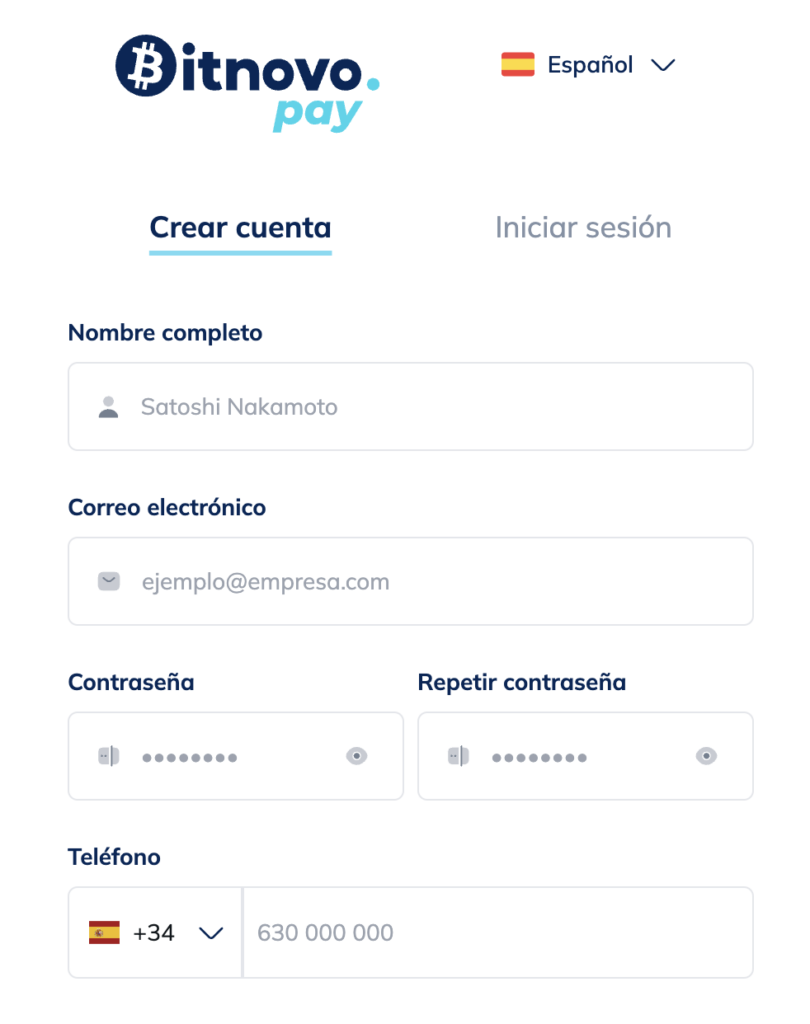
Next, you will need to enter the 6-digit code that you received in your email. Remember that if you do not see it in your inbox, it is possible that it has arrived in your spam folder.
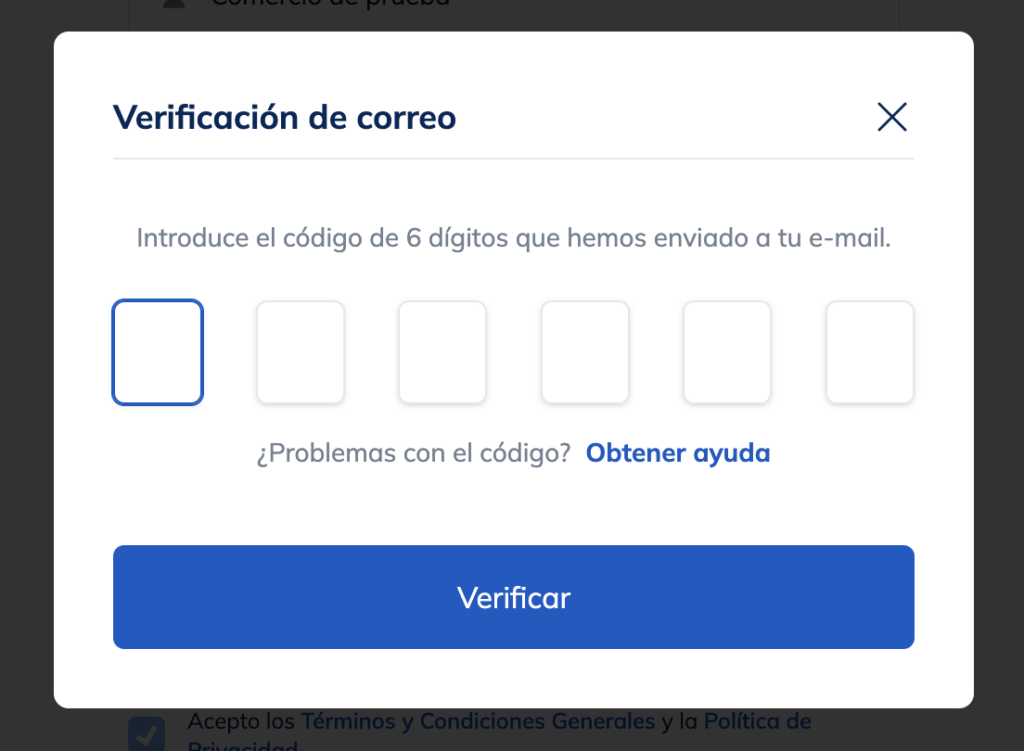
Once you have created your user and validated your account, Bitnovo Pay will allow you to access your control panel.
Here you will find a link called "New trade".

Click on this button and fill in the form below with the details of your establishment.
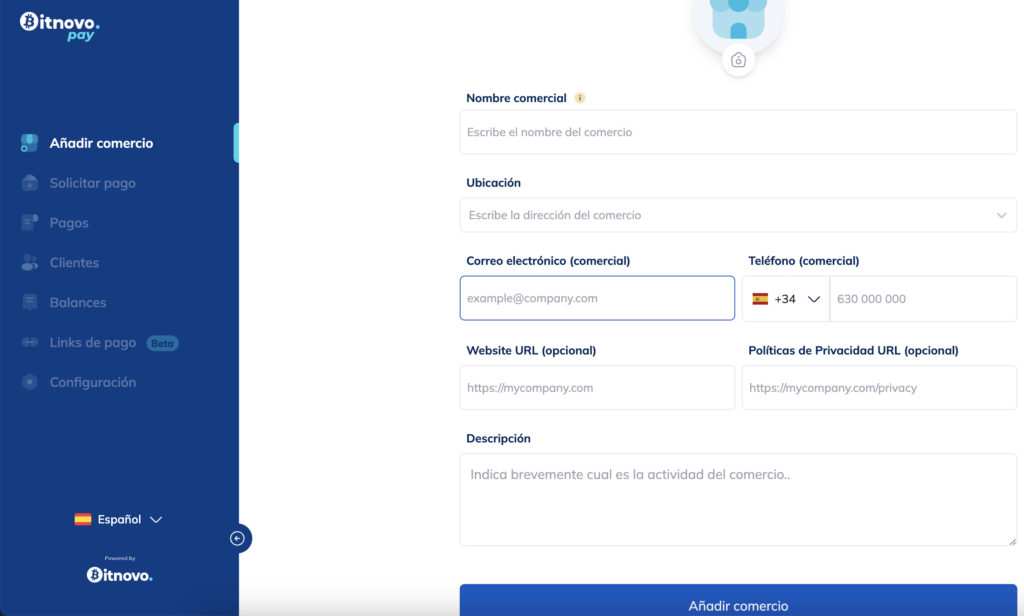
Once you have filled in the information and clicked on the "Add merchant" button, you will only need to perform the KYB (Know Your Business) procedure so that your Bitnovo Pay account is 100% operational and you can charge your merchant with cryptocurrencies.
KYB's process is mandatory in order to comply with current anti-money laundering legislation.
In order to verify your merchant you must click on the link that appears at the top of your control panel.
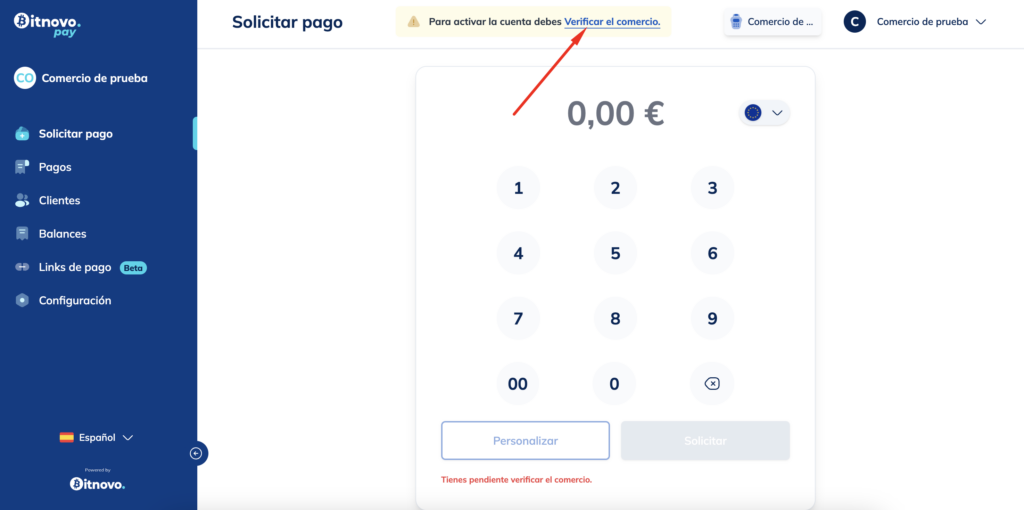
You will be logged into the Parallel platform. Here you have to upload documentation and fill in a series of data. There are two ways to do this:
- You can provide the data yourself.
- You can rely on Capital Crypto for this procedure and let us do it for you.
It is highly recommended that you leave this work to us. To do so, all you have to do is add clientes@capitalcrypto.es as a partner. Click on the top button "Share".
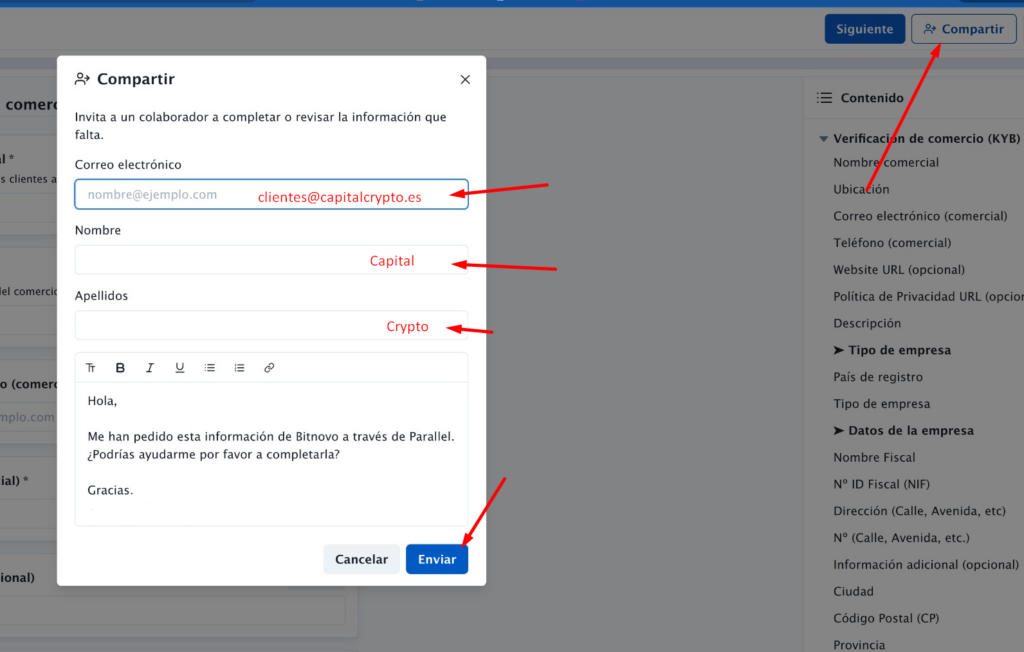
Once you have entered the required information, click on "Submit".
All that remains is to send the documentation to Capital Crypto and we will take care of your registration.
The last step is to send us the necessary documentation for the verification of your establishment. To do this, we have enabled the following smart form, which will guide you in a simple and quick way through the process of sending us the details of your business.
Once we have received the information, we will perform the KYB process for you and you will receive an email from Bitnovo once your merchant has been activated.
From that moment on, you will be able to cash in with cryptocurrencies!
